オンライン版じゃないパッケージ製品の弥生会計を購入しました。
さっそく起動できない。
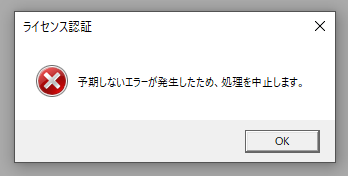
エラーログはC:\Users\{ユーザー名}\Documents\Yayoi\SystemLog\Common\YKaikei21にあります。
2021/01/07 13:07:40 [ERROR] (1_2909) |
良くないフォントがあるとエラーになるらしい。参考サイトを元に、SourceHanCodeJPを削除しました。これはこれで使ってるから、消すのは嫌なんだけど、起動しないから仕方ない。
オンライン版じゃないパッケージ製品の弥生会計を購入しました。
さっそく起動できない。
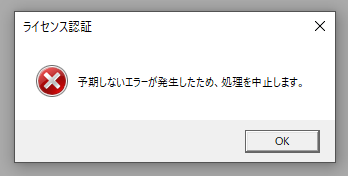
エラーログはC:\Users\{ユーザー名}\Documents\Yayoi\SystemLog\Common\YKaikei21にあります。
2021/01/07 13:07:40 [ERROR] (1_2909) |
良くないフォントがあるとエラーになるらしい。参考サイトを元に、SourceHanCodeJPを削除しました。これはこれで使ってるから、消すのは嫌なんだけど、起動しないから仕方ない。